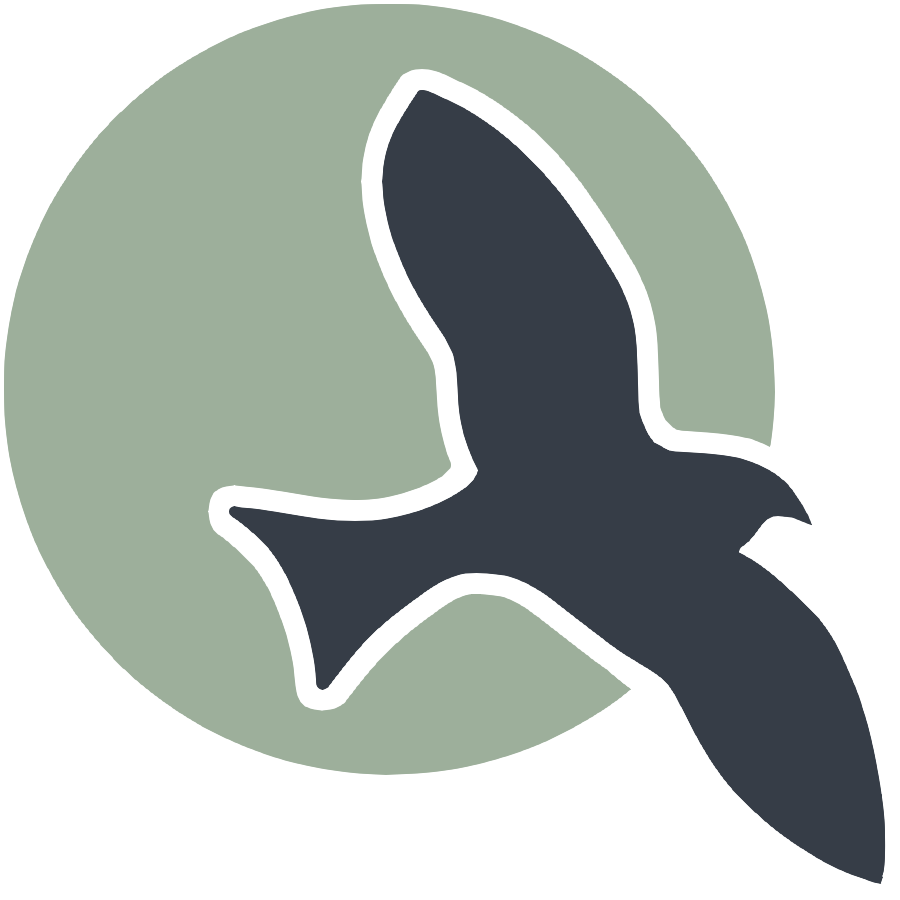%%html
<style>
@keyframes gradientBG {
0%, 100% { background-position: 0% 50%; }
50% { background-position: 100% 50%; }
}
.gradient-container {
/* Modified gradient colors to shades of grey and black */
background: linear-gradient(-45deg, #999, #666, #333, #000);
background-size: 400% 400%;
animation: gradientBG 15s ease infinite;
padding: 20px;
border-radius: 8px;
color: white; /* Set text color as white for inside this container */
font-size: 24px;
}
.gradient-container a {
display: block;
margin-bottom: 20px;
text-decoration: none;
}
</style>
<p id="notification"></p>
<div class="gradient-container">
<a id="x" href="https://www.fifa.com">Link to FIFA</a>
<a id="y" href="https://www.manutd.com">Link to Manchester United</a>
</div>
<script>
var linkToFIFA = document.getElementById("x");
var linkToManUtd = document.getElementById("y");
// Swap the href attributes of the two links
[linkToFIFA.href, linkToManUtd.href] = [linkToManUtd.href, linkToFIFA.href];
document.getElementById("notification").innerHTML = "switched!";
</script>